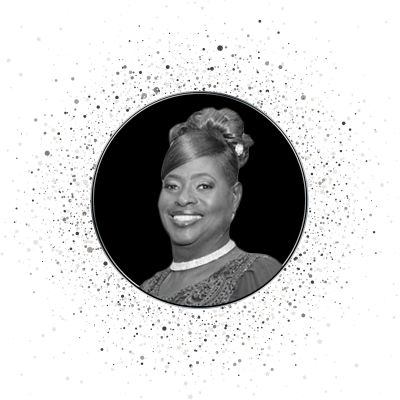PLEASE UPLOAD PICS AND/OR VIDEOS TO MY GALLERY
UPLOAD INSTRUCTIONS
- Press “Browse Files”
- Choose “Media picker”
- Choose the Picture(s) and/or Video(s) you want to upload
- Tap the photo and it automatically uploads.
- When upload is completed, tap “Send”
- Wait to be directed to the confirmation page
- Press “Browse Files”
- Choose Camera to snap a picture
- Press “OK”, if you like the picture or “Retry”
- Photo will automatically upload.
- When upload is completed, tap “Send”
- Wait to be directed to the confirmation page
- Press “Select Files”
- Choose Camera (Camcorder) to Record A Video
- Start recording and press stop when you’re done
- Press “OK”
- When video is 100% completed, then tap send
- Wait to be directed to the confirmation page
THANK YOU,
Bernita